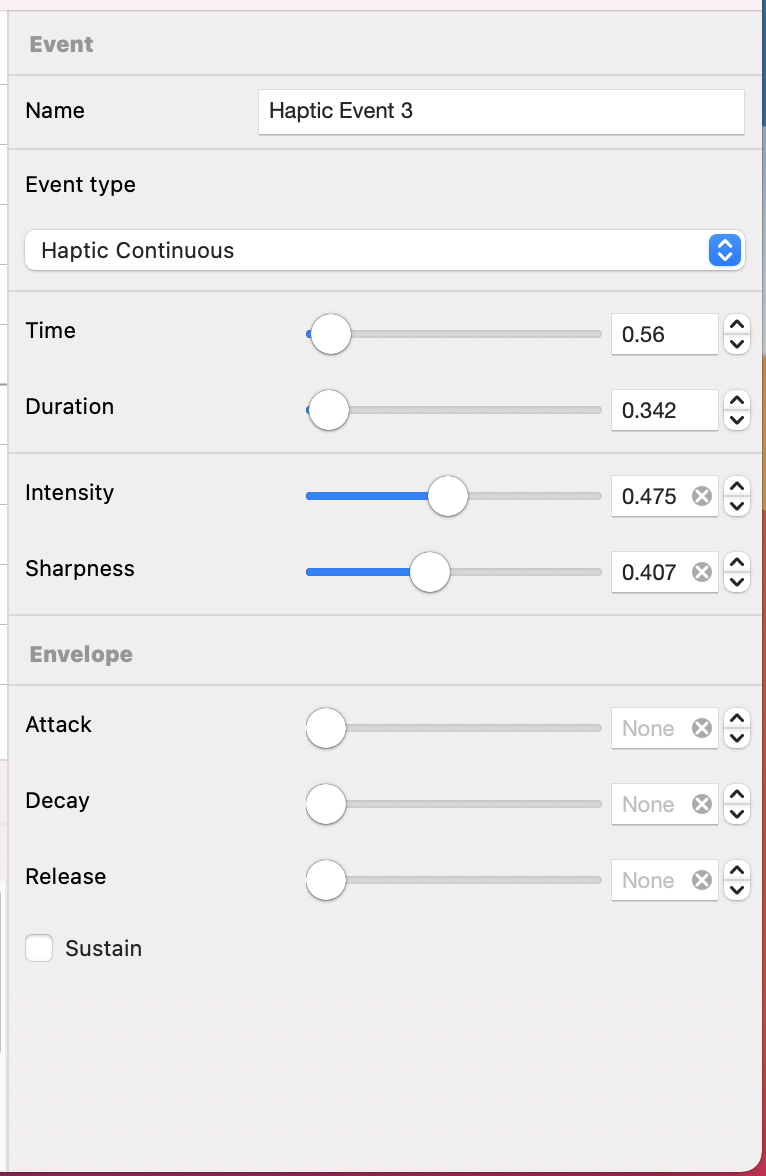
The Inspector sits on the right hand side of the App, it's where you will adjust most properties
When you select an item either on the Canvas, or within the Timeline, the Inspector will update to show what properties you can edit
If you select a blank area, the Inspector will revert to it's default state of showing you Metadata for the project